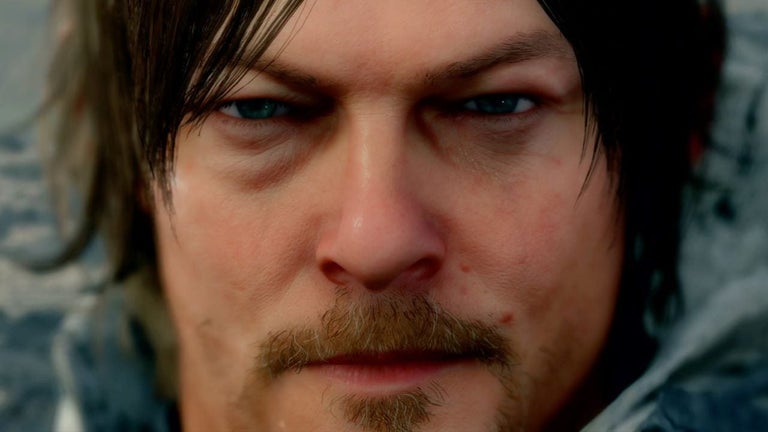Extendable Network Logs Debugger: A Powerful Tool for Chrome Users
Net logs is an extendable network request viewer extension designed for Chromium-based browsers. Developed by dg.danis.gumerov, this free tool provides users with a comprehensive way to view and analyze network logs.
With Net logs, users can customize the way they view parameters and results using plain JavaScript. The extension seamlessly integrates into the browser's devtools, appearing as a dedicated " Net logs" tab.
One of the standout features of Net logs is its powerful search functionality. Users can easily filter logs by URL and search for specific parameters or results. This makes it incredibly convenient to find the information you need within a large set of logs.
Net logs also offers integration with Next.js and NuxtJS hydration state, allowing users to gain insights into the rendering process of these popular frameworks. Additionally, the extension provides presets for unpacking GraphQL and JSON-RPC protocols, making it easier to analyze network requests using these protocols.
Customization is a key aspect of Net logs. Users can transform the name, parameters, and response of network requests using JavaScript, tailoring the logs to their specific needs. This level of customization ensures that users can extract the most relevant information from the logs.
Whether you're working on a team project or need to share logs with others, Net logs has got you covered. The extension allows users to export logs and easily share them with colleagues or collaborators.
Overall, Net logs is a powerful and versatile tool for Chrome users who need to analyze and debug network requests. Its extensive features, customization options, and user-friendly interface make it a must-have for developers and power users alike.